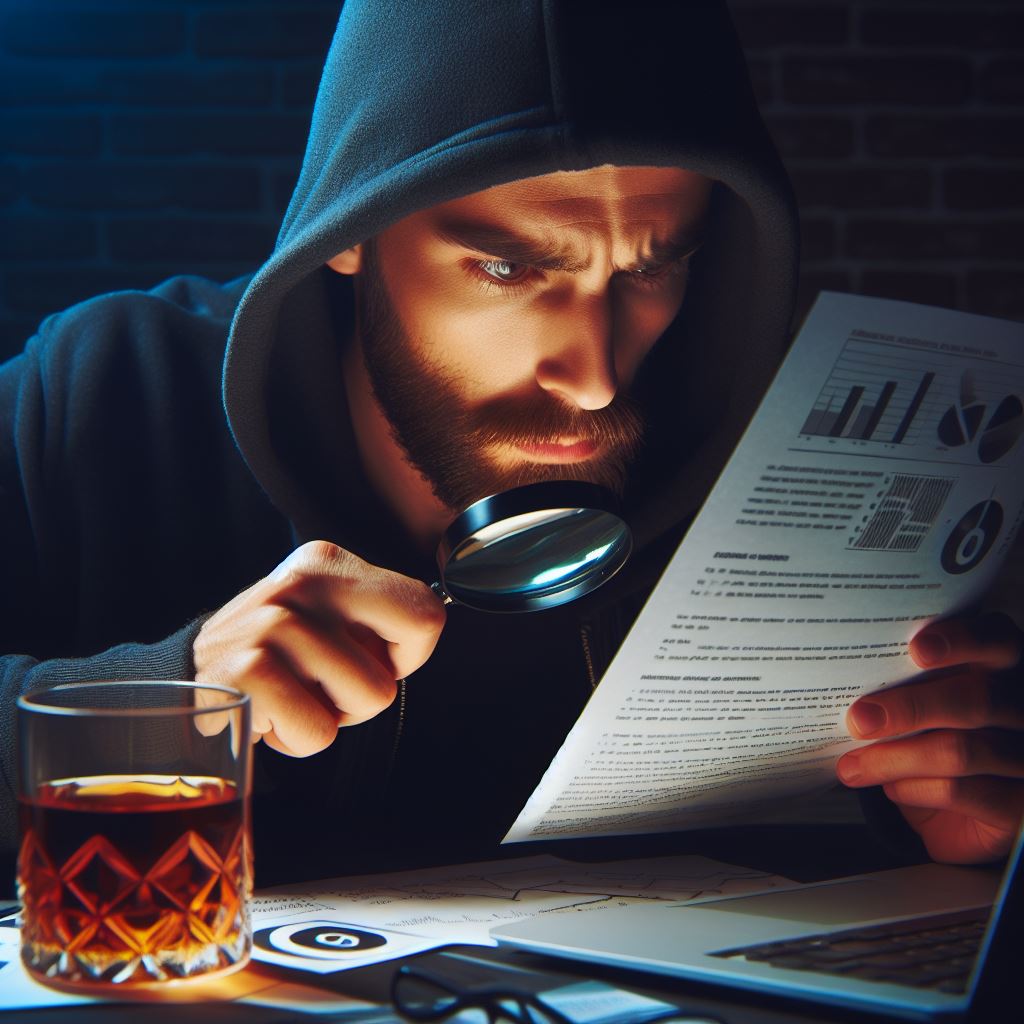In running a Horizon Environment has your boss asked you to run a report of who is logging in or who has not logged in to the Horizon environment? Well guess what, to my knowledge there is no tool out there that will give you the ability to run a report of all users that have access to Horizon, and whether they have logged in or not. (After posting this, I was made aware that Workspace One Intelligence will offer something similar.) Well with that said, I guess I became really tired of this, and just wrote something on my own to do this. A few years ago, I wrote this report, just have modified it to do a bunch of its own information gathering.
The Report does a Rest API call to Horizon Connection server and collects all Global and Local entitlements, and the SQL event database. Yes, in order for this to work you must be running a SQL based events database. Once it has the gathered the data, it will run a SQL query to gather all the historical data from the events database. From there it will parse through all the entitlements gather AD information for each user and parse all the users in the groups. From there It will corollate all the data and create a report for you. If you run it in Excel mode it will create a file with two worksheets, one for Inactive users, and the other for active users.
Report will come out something like this:

The Repo for this report can be found here!
If you would like to check out the YouTube go here: